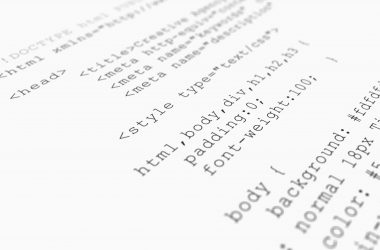Find out how to choose between a mobile and adaptive layout for your website. Perfect for beginners and web developers alike!
Now, picture yourself entering a clothing store, and here is a rack with the label: “One size fits all.” This may be great for a scarf or hat, but we all know that not every piece of clothing will fit every body shape. Websites face a similar problem. And that is where the mobile and adaptive layouts come in.
This article will explore the distinctions between a mobile and an adaptive layout.
What Are They?
To understand the difference between mobile and adaptive layouts, it is helpful to think of how they approach web design. A mobile layout focuses exclusively on optimising for smaller screens. It is often hosted on a subdomain (e.g., m.yourwebsite.com) and delivers content tailored to smaller screens.
Adaptive layouts provide fixed layouts based on the specific device the user is using, therefore adapting to fit multiple screens. The website identifies which device type/screen size and gives the required layout.
Critical Differences Between Mobile and Adaptive Layouts
Let’s break it down.
Device Compatibility
Mobile and adaptive layouts handle the varying types of devices differently:
- Mobile Interface: Available only for mobile devices. That is great for smartphones but less for tablets or other sizable displays.
- Adaptive Layout: This method includes different predefined layouts for various devices and provides a better user experience at each screen size.
Development Effort
Consider how much time and effort each approach requires for development:
- Mobile Layout: Requires creating and maintaining a separate mobile version of your site, which can double your workload.
- Adaptive Layout: Streamlines updates since the core site remains the same; you only tweak specific layouts for different devices.
User Experience
The user experience differs depending on whether your design is device-specific or broader in focus:
- Mobile Layout: Provides a minimal, highly optimised experience for mobile devices.
- Adaptive Layout: This gives a customised experience for different devices, but on smaller screens, it may seem less high-quality in design than the users are used to from a dedicated mobile layout.
Advantages of a Mobile Layout
A mobile layout can offer unique benefits for sites that prioritise a smartphone-first audience. Here is why you might choose it:
- Tailored Experience. Because mobile layouts are designed specifically for smartphones, they often provide a smoother, faster, and more intuitive user experience.
- Performance. Unnecessary elements from the desktop version are stripped away, leading to faster load times.
- SEO Benefits. Google prioritises mobile-friendly websites, and having a well-optimised mobile layout can boost your search rankings.
However, keep in mind the challenges that come with this approach:
- Maintaining two separate versions of your website can take time and effort.
- It may not display well on tablets or unusual screen sizes.
Advantages of an Adaptive Layout
Adaptive layouts provide significant advantages. Here is what makes them appealing:
- Versatility. Adaptive layouts cater to various devices, from small phones to large desktop monitors.
- Cost-Effective in the Long Run. You only need to maintain one site, which adapts to multiple devices.
- Future-Proofing. As new screen sizes emerge, adaptive layouts can more easily accommodate them.
Despite their versatility, adaptive layouts do have some limitations:
- Creating the perfect layout for every device, especially for unusual screen sizes, can be tricky.
- While adaptive layouts offer flexibility, they might not be as fast or seamless as a dedicated mobile layout on smaller screens.
How Do You Choose Between Mobile and Adaptive Layouts?
Making the right choice depends on your goals and audience. Consider the scenarios below to guide your decision.
A mobile layout is the better option in these situations:
- Your audience primarily accesses your site via smartphones.
- You want a highly optimised mobile experience for specific use cases, like e-commerce or social media-heavy traffic.
- You have the resources to maintain your site’s separate mobile and desktop versions.
An adaptive layout works best in these scenarios:
- Your audience uses various devices, from phones to tablets and desktops.
- You want a scalable solution for multiple screen sizes without duplicating your workload.
- You are building a long-term digital strategy for future devices and technologies.
Choosing between a mobile and adaptive layout comes down to understanding your audience and goals. However, always focus on delivering a fast, seamless, visually appealing experience that keeps users engaged, regardless of their device.