Facebook's New Custom Audiences: What They Are and How You Can Use Them - Part 1

If you're currently advertising on Facebook, you've probably heard the announcement about their new Custom Audience feature. The announcement was a pretty big deal and had most marketers salivating over the new targeting possibilities.
In case you missed it, here's a brief overview of the Custom Audiences feature and tips on how you can use it to your advantage.
What Are Facebook Custom Audiences?
Let's say you have a current email list of all of your existing customers. You've introduced a new product that you think would be valuable to those customers, and you'd love to be able to run Facebook ads that show only to those customers. Up to this point, you didn't have a way to do this.
Now, with Facebook Custom Audiences, you now can upload your customer email list (or a list of phone numbers or Facebook User ID's) for Facebook to hash the data against its users to find matches. Pretty cool, eh?
Odds are that if you have 1,000 customer emails, they won't all be currently on Facebook. However, many of your customers might have used the same email when they bought from you as they did when (if) they signed up for Facebook. You'll probably be surprised at how many people from your customer list have the same email that match back to their Facebook account. To test this new feature out, we uploaded some of our customer lists and were seeing anywhere from 50-70% match rates. Not too shabby.
The other beautiful thing about Custom Audiences is that not only do you have a new, custom audience that you've created from your own customer data, but you can layer on any of the other Facebook Advertising targeting options on top of it. For instance, let's say you upload the emails of your current customers and found 70% of them on Facebook. Now you have a Custom Audience of these folks. You can now say that you only want to run a Facebook ad to the people in this list who include the filters of living in Seattle and not liking your fan page yet. The options for targeted marketing are pretty limitless.
Some of you might have concerns about privacy. It's important to note that Facebook will hash (or encrypt) all of the email addresses, phone numbers, or Facebook user ID's that you upload before matching it to Facebook profiles. Here's Facebook's own explanation of this:
"Facebook calculates the hash of the email addresses and phone numbers that people have given us and stores these hashes with the corresponding person. When an advertiser imports their hashed audience list into power editor, we compare it with our hashes to find all the matching user IDs. If an advertiser imports a hashed email address that we don't have, it won't match anything. Facebook won't know the original email address or phone number because it was hashed before it was uploaded."
How Can I Use Custom Audiences?
I was pretty excited after reading the Custom Audiences announcement, and I started brainstorming the countless ways to use them. Here's what I've come up with so far:
Drive Facebook Likes: This one is pretty obvious. Now that you can mash your offline lists to Facebook profiles, you can easily set up a Custom Audience of your current customers or people who've signed up for one of your email lists (basically anyone who's had a brand impression with your company) and start serving them ads to try and get them to like your FB brand page. You'll want to make sure you select the option to only show ads to the people in this Custom Audience who don't already like your page.
Drive Sales/Conversions: If you're a business that collects email addresses for lead gen purposes, why not upload those as a Custom Audience and then serve Facebook ads to that group? For example: if you sell products and know that your customers tend to buy product A before buying product B, upload the list of emails of all customers who've bought product A and then serve them ads promoting product B. Maybe you're a B2B business and 20% of your customers are in your mid-tier product plan. You can serve those customers ads trying to get them to upgrade to the next product tier. Maybe you're an online florist and Valentine's Day is approaching. Why not upload an email list of all your customers and then use Facebook targeting to focus on only the customers who are in relationships or married, and serve that group a Valentine's Day promotion? The possibilities are endless.
Drive Newsletter Signups: If your company has a newsletter that you send out on a regular basis and you can pull an email list of all customers who haven't signed up for the newsletter yet, upload that group as your Custom Audience. You can then serve ads promoting your newsletter to those customers.
The potential targeting options with Custom Audiences is pretty vast, so I'm sure there are plenty of opportunities I missed. Now that we've discussed what the Custom Audiences are and some ways to use them, let's quickly talk about how to set them up.
How Do I Set Up Custom Audiences?
In order to use Facebook's Custom Audience feature, you'll have to use a 3rd party vendor (SalesForce, AdParlor, Alchemy Social, GraphEffect, Kenshoo, Nanigans, Social Moov, and Optimal) or the Facebook Power Editor. Check out the link to learn about what the Power Editor is and how to download and start using it.
Once you have it downloaded, you'll want to click on the Custom Audiences tab on the top nav and then click "create audience".
A pop-up will load asking for you to upload your Custom Audience file. Make sure your file is in CSV or TXT format, name it, and then upload it to Facebook.
Facebook will now mash your audience list with their user profiles to see how many match. Remember, the number of people in your original list will not match the number that Facebook returns for the Custom Audience size for two main reasons: some people will not be active users of Facebook, and some will not use the same email address or phone number that they gave your company as they do on their Facebook profile.
Once the audience has finished uploading in Facebook, you can click it and then click "create ad using audience" to set up an ad or you can click the Custom Audience tab from the ad editor.
What's Next?
The new Custom Audience feature is pretty exciting, and I'm launching some tests here at SEOmoz to see how it performs for us. We'll be testing 3 things to start:
Driving Facebook likes
Driving conversions (free trial signups)
Driving newsletter signups
I'll collect data over the next couple of weeks and write a follow-up post to show how they performed for us.
I'd also love to hear from you all to see what you think about this new Custom Audience feature. Are you currently using it, or do you plan on using it in the future? If so, how will you plan on using it? Add your thoughts in the comments section below and we'll continue the discussion.
Sourse:seomoz.org









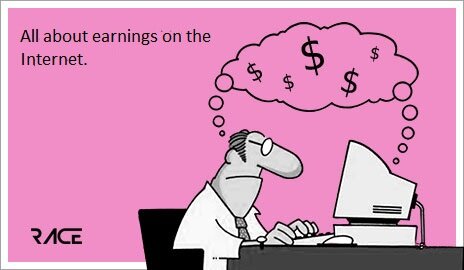
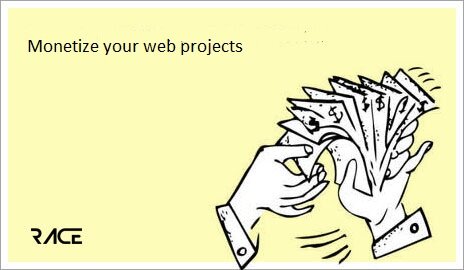
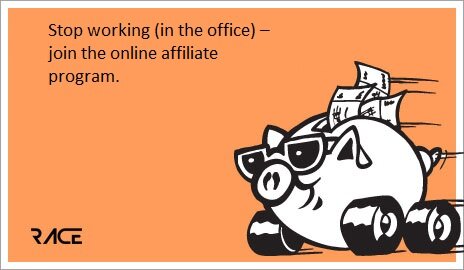
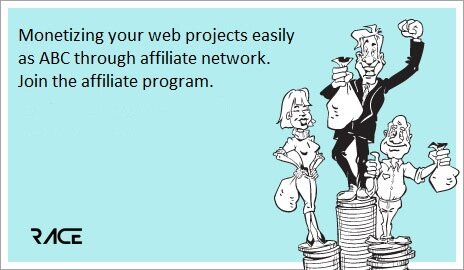
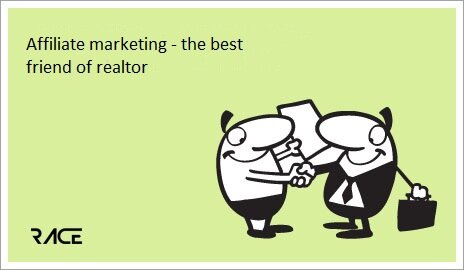
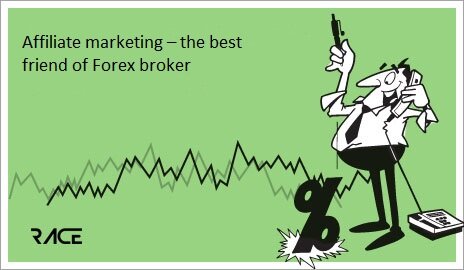

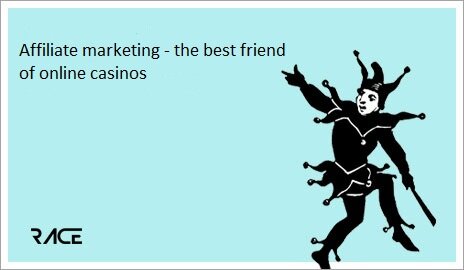
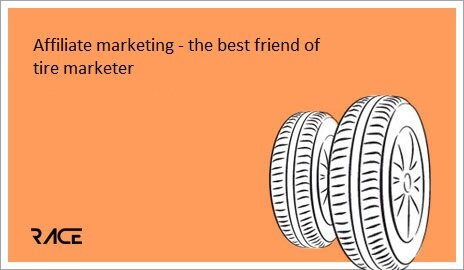
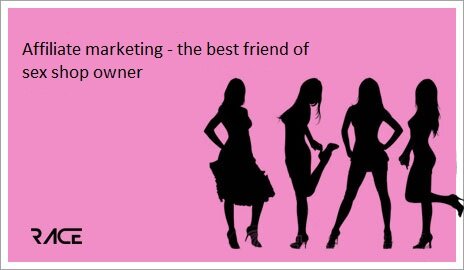
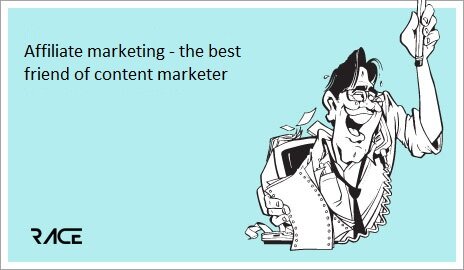

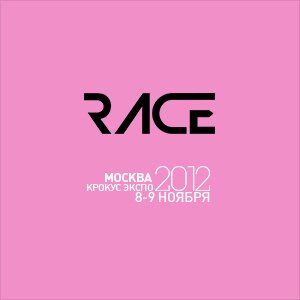







































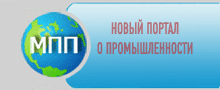



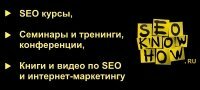









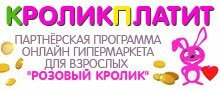

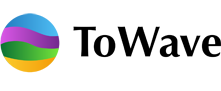






















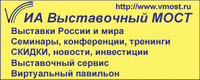













 Write
Write Talk
Talk
 Call
Call